During the web operation, the website will have sections for customers to fill out
Quick message to contact you, to receive other information, contact customers usually
We will configure receiving by mail the information will appear as in the contact form
on the web, here are the steps to configure mail in opencart
mail configuration in opencart
mục lục
- Step 1: Go to System > Settings > Mail to enter the mail configuration
- Step 2: Configure mail and select save to save
- Step 3: To send mail to accounts in the web, go to Marketing > Mail and fill in the email information to send and select Send to start sending.
- Step 4: Go to your mail to check that the mail has been sent successfully
- Conclusion
Step 1: Go to System > Settings > Mail to enter the mail configuration

Step 2: Configure mail and select save to save
Step 3: To send mail to accounts in the web, go to Marketing > Mail and fill in the email information to send and select Send to start sending.

Step 4: Go to your mail to check that the mail has been sent successfully

Conclusion
We have just completed the steps of configuring mail on opencart here we can create and send automatic mail for our opencart web .
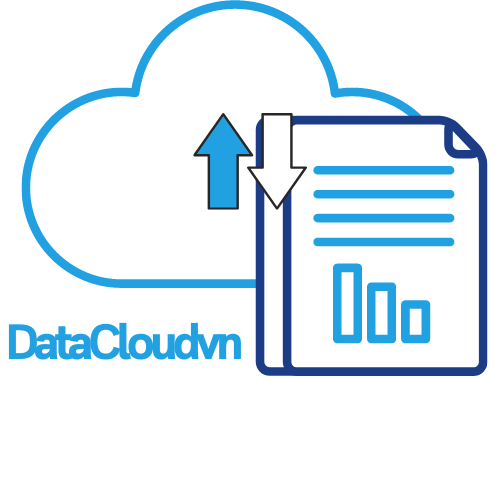



 Tiếng Việt
Tiếng Việt