SSH is remote connection protocol default connection port is 22 with alternative encryption telnet
SSH Installation Instructions
mục lục
- Step 1: To install ssh use command
- Step 2: Start the service using the command
- Step 3: Want ssh to run after starting the server use the command
- Step 4: To allow external connections to the server use the command to turn on the firewall to allow port 22 of the public zone in (if the server uses a firewall)
- Step 5: Check ssh using command
- Conclusion
Step 1: To install ssh use command
yum install – y openssh openssh-server openssh-client openssl-libs

Step 2: Start the service using the command
systemctl start sshd
![]()
Step 3: Want ssh to run after starting the server use the command
systemctl cho phép sshd

Step 4: To allow external connections to the server use the command to turn on the firewall to allow port 22 of the public zone in (if the server uses a firewall)
firewall-cmd –zone = public –add-port = 22 / tcp
![]()
Step 5: Check ssh using command
systemctl status sshd

Conclusion
We have just completed the SSH installation instructions, here we can follow the next article to use Pair key to connect to ssh .
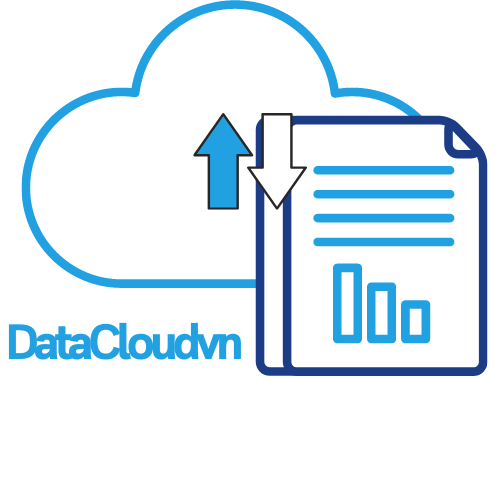


 Tiếng Việt
Tiếng Việt